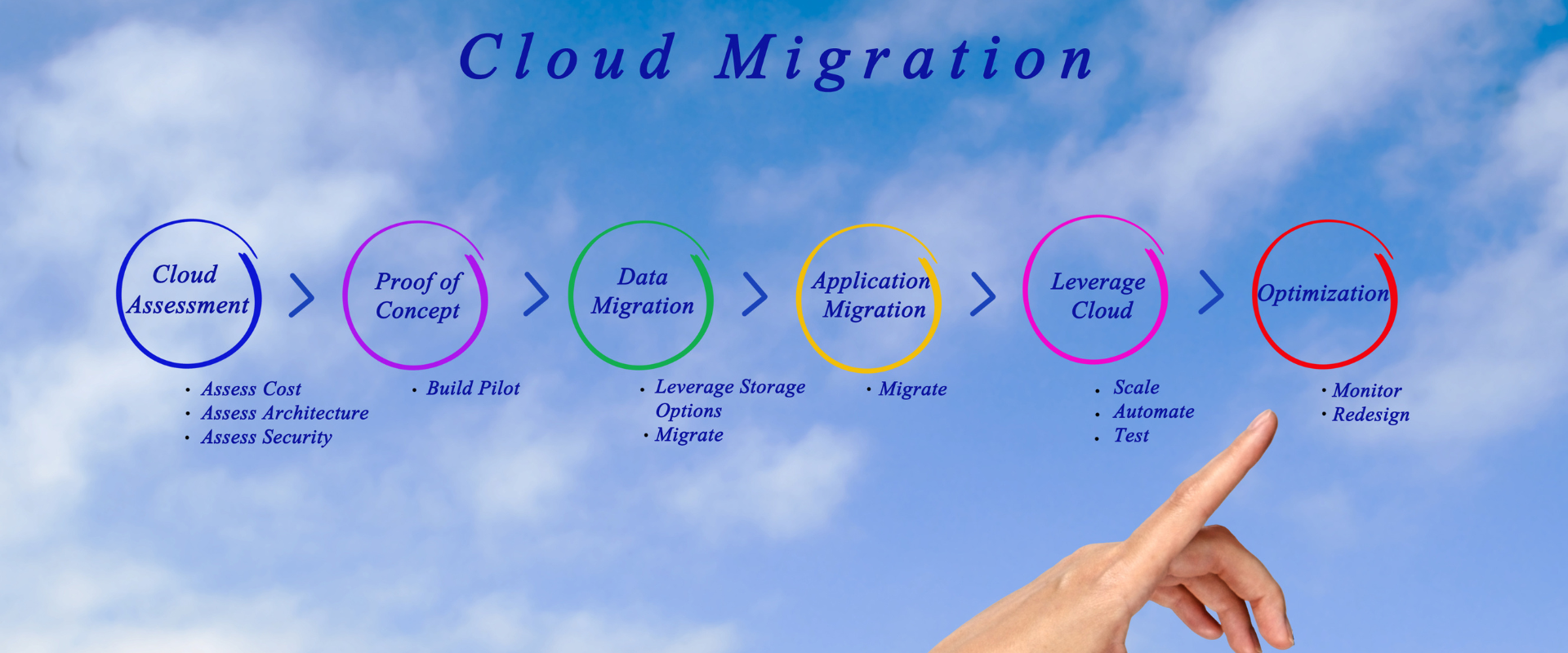Moving from on-premises systems to cloud-based Microsoft 365? It’s a critical move that offers numerous benefits, from increased accessibility to cost-efficiency. However, the migration process can present challenges. In this guide, we’ll walk you through the step-by-step process of cloud and data migration from on-prem to Microsoft 365, and we’ll highlight the top 5 issues you may encounter, along with solutions for troubleshooting and resolution.
Benefits of Migrating to Microsoft 365
- Accessibility: Reach your data from anywhere.
- Cost-Efficiency: Lower maintenance costs.
- Scalability: Scale according to your needs.
- Collaboration: Enhanced collaboration tools.
- Security: Top-notch data protection.
Step-by-Step Guide to Data Migration from On-Prem to Microsoft 365
Follow these steps for a successful migration:
Step 1: Assess Your Current Environment
Step 2: Plan Your Migration
Step 3: Prepare for Migration
Step 4: Execute the Migration
Step 5: Post-Migration Activities
Step-by-Step Guide to Data Migration from On-Prem to Microsoft 365
Step 1: Assess Your Current Environment
- Inventory Existing Data: Identify what data and applications need to be migrated.
- Determine Compatibility: Ensure that your on-premises systems are compatible with Microsoft 365.
- Identify Potential Risks: Look for potential migration challenges and prepare solutions.
Step 2: Plan Your Migration
- Choose Migration Path: Select the appropriate migration strategy (cutover, staged, hybrid).
- Set a Timeline: Plan a realistic timeline for the migration process.
- Allocate Resources: Determine the resources needed, including staffing and budget.
Step 3: Prepare for Migration
- Backup Your Data: Create a secure backup of all data to mitigate risks.
- Configure Microsoft 365: Set up your Microsoft 365 account and configure settings.
- Communicate with Stakeholders: Inform employees and stakeholders about the migration plan.
Step 4: Execute the Migration
- Migrate Data: Utilize migration tools or services to transfer data from on-prem to Microsoft 365.
- Monitor Progress: Regularly check the progress and resolve any issues that arise.
- Test Functionality: Verify that all data and applications are working correctly in the new environment.
Step 5: Post-Migration Activities
- Provide Training: Offer training to users on how to utilize Microsoft 365 tools.
- Optimize Performance: Make necessary adjustments for optimal performance.
- Seek Feedback: Gather feedback from users to identify areas for improvement.
The migration from on-premises systems to Microsoft 365 is a strategic move that can transform your business operations. By following this detailed step-by-step guide, you’ll be well-equipped to execute a smooth and successful cloud and data migration to Microsoft 365.
Potential Roadblocks
- Data Loss During Migration:
- Troubleshoot: Check for incomplete data transfers or errors during migration.
- Resolve: Ensure proper backup and use reliable migration tools or services.
- Incompatibility Issues:
- Troubleshoot: Identify areas where legacy systems may not integrate smoothly with Microsoft 365.
- Resolve: Update or replace incompatible components before migration.
- Slow Migration Speed:
- Troubleshoot: Determine the bottlenecks causing delays.
- Resolve: Optimize network settings and perform migration during off-peak hours.
- Security Concerns:
- Troubleshoot: Identify potential security vulnerabilities in the new environment.
- Resolve: Implement robust security measures and policies within Microsoft 365.
- User Training and Adaptation Challenges:
- Troubleshoot: Assess why users may be struggling with the new system.
- Resolve: Provide comprehensive training and ongoing support to facilitate adaptation.
Conclusion
Migrating from on-premises systems to Microsoft 365 is a transformative move that can significantly enhance your business operations. However, being aware of potential issues and knowing how to troubleshoot and resolve them is key to a successful migration. Follow this detailed guide to ensure a smooth transition to the cloud.
Ready to elevate your data migration strategy? Our team of experts is here to help! Contact us today for personalized support tailored to your unique business needs.